WPath
For commands interacting with controls (e.g. set, click-on) you need the WPath to address these controls.
In many cases the WPath is simply the label text on the control itself or the label in front. This works for buttons, links, radiobuttons, checkboxes and entry fields.
![]()
![]()
Sample
Click on a button labeled 'Search'.
| Command | Parameter | Optional Parameter | |
|---|---|---|---|
| click-on | Search |
Change the text of an entry field labeled 'Your profession'
| Command | Parameter | Optional Parameter | |
|---|---|---|---|
| set | Your profession | Wetator Test Wizard |
Ambiguous Elements
For some more sophisticated web pages, it is a bit more complicated to address the right control.
Sometimes the label might not be unique.
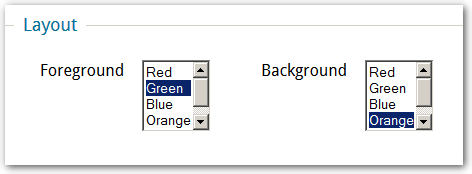
For such situations the WPath might contain many parts pointing (stepwise) to the right control. The parts are separated by >.
Sample:
If you like to select a different background color, you can use 'Background > Red' as WPath.
Wetator will interpret that as: Select 'Red' AFTER the occurrence of the text 'Background'.
The WPath 'Layout > Background > Red' is also possible.
| Command | Parameter | Optional Parameter | |
|---|---|---|---|
| select | Background > Red | ||
| select | Layout > Background > Red |
